Software / Multimedia Travel Guides Windows / USA Nationalparks West (disk)
12. Jan, 2025 | Author:
Achim Kern
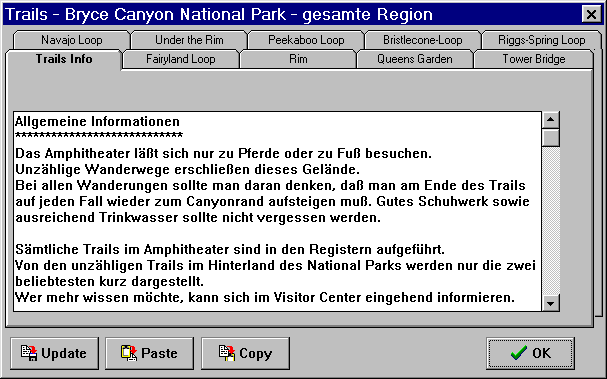
multimedia
travel guide with useful information...
Welcome to Usa West National Parks - Disk Version.
This program gives you some information and
good tips for visiting the most important
national parks in the western USA. The individual reports
have been divided into groups
and registers to enable targeted data queries. You can edit all data and
copy it to the clipboard or add it from there. A complete report on each
national park is also available
as a WRITE document. If you print out all of these documents, you
will have a
complete little travel guide.
The individual groups are divided as follows:
Data, facilities, campsites, trails, car
routes, tips and documents.
Unfortunately, we cannot guarantee the
correctness of addresses, telephone numbers, opening hours, etc., as
these are subject to change. However, we hope that our
information will help you make your visit to the park an unforgettable
experience.
Your authors Sabine, Andreas and Achim.
How do I use this program?
At the bottom of the screen there is a bar with speed bar buttons.
These buttons are equipped with automatic help. As soon as you hover the
mouse pointer over a button, a hint text is displayed.
![]()
How do I start?
When the program starts, Arches National Park is preselected.
Simply select another national park using the National Park button.
Then select the desired park in the individual tabs displayed.
A "What is there to see here" text is displayed for each park.
An image can also be displayed. When you have selected your park, press
OKAY.
Now you can call up the desired information using the individual speed
bar buttons.
You can easily copy this information to the clipboard, edit it and of
course save it again.
The corresponding WRITE document for each national park contains all the
information.
Print them all out and you have a small personal travel guide.
![]() USA Nationalparks
West Version 1.2
USA Nationalparks
West Version 1.2
